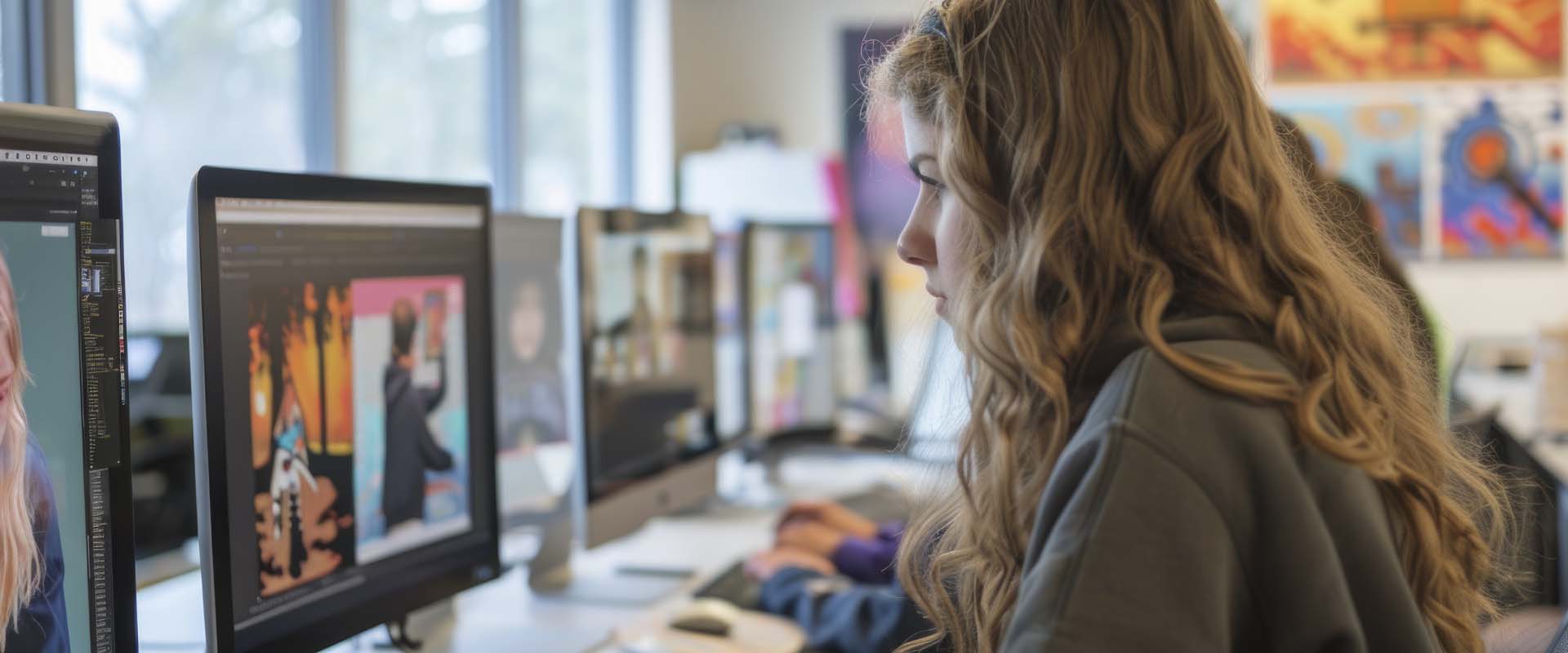
Motion Graphics Course at The Creative Instructor
Motion graphics add dynamism and engagement to digital content, making them essential in video production, advertising, and online media. At The Creative Instructor, our Motion Graphics Course equips you with the tools and techniques to create stunning, professional-grade animations and motion graphics that captivate and communicate effectively.
Whether you’re looking to start from scratch or enhance your existing skills, this course offers comprehensive training through live sessions, recorded classes, one-on-one mentoring, or corporate training.
Bring your creative ideas to life with our Motion Graphics Course at The Creative Instructor. Designed for aspiring animators, designers, and content creators, this course provides an in-depth exploration of motion graphics, equipping you with the skills to create visually engaging animations that captivate audiences across various platforms.
Course Options
- Live Course: Participate in interactive sessions with industry experts and receive live feedback on your work.
- One-on-One Class: Personalized instruction tailored to your pace and learning style.
- Recorded Course: Access pre-recorded lessons anytime, allowing you to learn at your convenience.
- Corporate Training: Customized motion graphics training for teams to elevate your company’s content creation capabilities.
Why Learn Motion Graphics?
In a world where visual content is king, motion graphics stand out as a powerful tool for storytelling and communication. Whether for advertisements, explainer videos, social media, or corporate presentations, motion graphics add dynamism and clarity to your messages. Mastering this skill not only enhances your creative portfolio but also opens up exciting career opportunities in film, television, marketing, and online content creation.
What You'll Learn in Our Motion Graphics Course
1. Introduction to Motion Graphics Software
We kick off the course by introducing you to essential software used in the industry, including Adobe After Effects, Adobe Animate, and Cinema 4D.
- Understanding the Interface: Familiarize yourself with the workspace and tools available in your chosen software.
- Importing Assets: Learn how to efficiently import and organize graphics, audio, and video files for your projects.
2. Basic Animation Techniques
Begin your journey with foundational animation skills that are crucial for creating effective motion graphics.
- Keyframing Basics: Understand how to use keyframes to animate properties such as position, scale, and opacity.
- Timing and Spacing: Learn the principles of timing and spacing to create fluid and believable animations.
- Easing Techniques: Discover how to use easing to add natural movement and polish to your animations.
3. Working with Text and Typography
Text is a vital element in motion graphics, and this section focuses on effective text animation.
- Animating Text: Master various techniques for animating text layers, from simple fades to complex motions.
- Typography Basics: Understand the importance of typography in design and how to choose fonts that enhance your message.
- Creating Lower Thirds: Learn how to design and animate lower thirds for informative videos and broadcasts.
4. Using Shapes and Graphics
Explore the use of shapes and graphics to create visually striking animations.
- Creating Shapes: Learn how to draw and manipulate vector shapes in your software.
- Animating Graphics: Understand how to animate graphic elements to create engaging scenes and transitions.
- Using Masks and Mattes: Discover techniques for using masks and mattes to create complex visual effects.
5. Visual Effects and Compositing
Take your motion graphics to the next level with advanced visual effects and compositing techniques.
- Adding Effects: Learn how to apply and animate effects such as blurs, glows, and distortions to enhance your animations.
- Compositing Techniques: Understand how to combine multiple elements into a single scene for a cohesive look.
- Using 3D Layers: Explore the basics of working with 3D layers to add depth and dimension to your animations.
6. Color and Style
Develop a keen eye for color and style to create visually appealing motion graphics.
- Color Theory: Learn the basics of color theory and how to create harmonious color palettes.
- Styling Your Graphics: Understand how to apply styles and themes to ensure consistency throughout your project.
- Creating Mood Boards: Discover how to create mood boards to plan and inspire your designs.
7. Rendering and Exporting
Once your animations are complete, it’s essential to know how to render and export them effectively.
- Choosing the Right Format: Learn about different file formats and resolutions suitable for various platforms.
- Optimizing for Web and Social Media: Master techniques for optimizing your animations for fast loading times without sacrificing quality.
- Preparing for Presentation: Understand how to prepare your animations for presentations and broadcasts, ensuring compatibility.
Hands-on Projects
Throughout the course, you’ll engage in practical projects that allow you to apply your skills in real-world scenarios. From creating animated logos to producing explainer videos, these projects will help you build a diverse portfolio showcasing your motion graphics abilities.
Who Should Take This Course?
Our Motion Graphics Course is ideal for:
- Aspiring Animators: Learn the essential skills needed to create captivating animations and build a professional portfolio.
- Graphic Designers: Enhance your design projects with dynamic motion graphics that engage and inform.
- Content Creators: Create eye-catching animations for social media, marketing, and video content.
- Marketing Professionals: Develop engaging promotional materials that effectively communicate your message.
Tools & Software You'll Master
In this course, you’ll gain proficiency in industry-leading software, including:
- Adobe After Effects: The premier software for creating stunning motion graphics and visual effects.
- Adobe Animate: A powerful tool for creating vector-based animations and interactive content.
- Cinema 4D: A versatile software for 3D modeling, animation, and rendering, perfect for advanced motion graphics.
- Blender: A free, open-source alternative for 3D animation and modeling, suitable for beginners.
Why Choose The Creative Instructor?
At The Creative Instructor, we are dedicated to providing high-quality education that focuses on practical skills and real-world applications. Here’s why you should choose us:
- Expert Instructors: Our instructors are experienced professionals with extensive backgrounds in motion graphics and animation.
- Hands-on Learning: Engage in practical assignments that allow you to apply what you’ve learned in a supportive environment.
- Flexible Learning Options: Access course materials anytime, anywhere, and learn at your own pace with lifetime access.
- Certification: Upon completion, receive a certificate that validates your motion graphics skills, enhancing your career prospects.
Testimonials
“The Motion Graphics Course at The Creative Instructor opened up a whole new world of creativity for me. The lessons were clear and practical, and now I can create animations that look professional.”
“The one-on-one mentorship was invaluable. The instructor helped me refine my motion graphics skills, and I feel confident taking on bigger projects.”
“We opted for corporate training, and the improvement in our team’s motion graphics output has been tremendous. We are now creating more dynamic and engaging content.”
FAQs
No prior experience is required. However, basic knowledge of graphic design or web development can be beneficial.
You will primarily use Adobe After Effects, Cinema 4D, and Adobe Animate. These industry-standard tools are essential for motion graphics design.
Yes, a certificate of completion will be awarded after you successfully finish the course and assignments.
The course duration varies depending on your selected option (live, one-on-one, or recorded). Typically, it spans several weeks, with multiple hands-on projects.
Yes, you will work on real projects to apply your skills and build a professional motion graphics portfolio by the end of the course.
Enroll Now!
Ready to elevate your creative skills? Enroll in our Motion Graphics Course today and start crafting visually stunning animations that tell your story.
